itp-blog
Week 9
Solar Project
I tried to connect the the Meshtastic device over Bluetooth and got this weird popup. Further research needed.
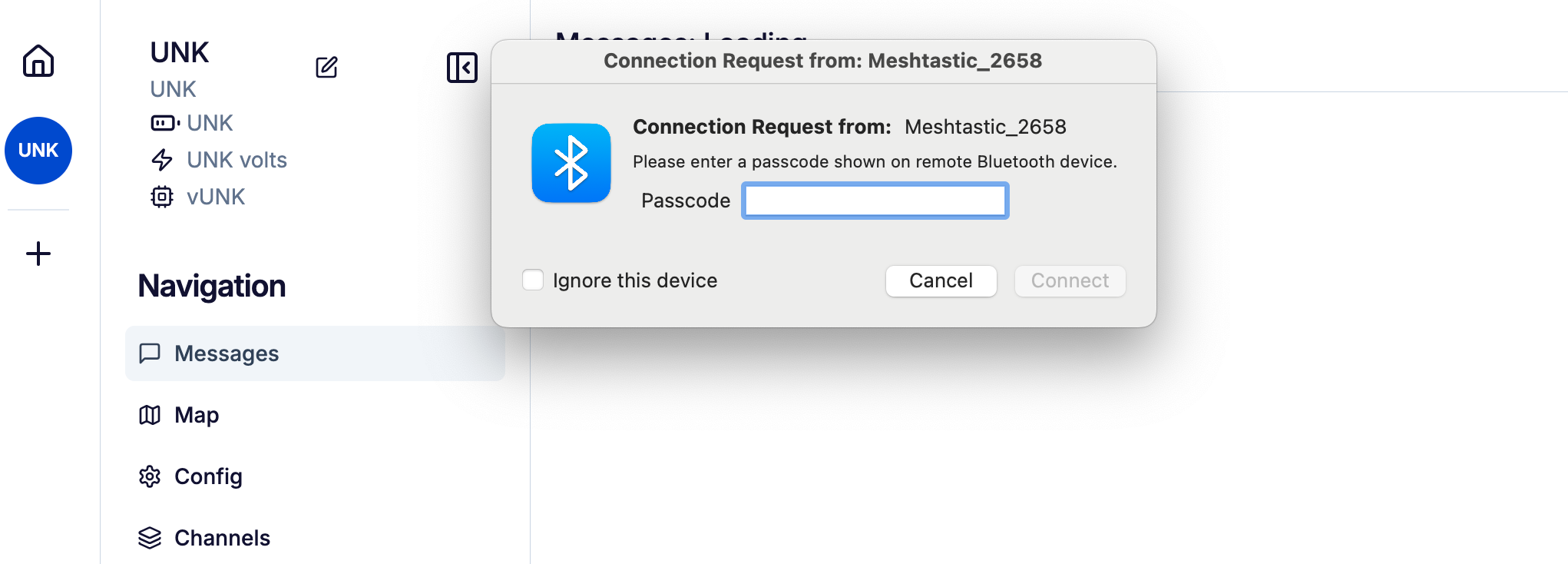
Meshtastic web client didn’t show me that the board was misconfigured.

I always begin by setting the LoRa region for sending messages (in Meshtastic, I think you have to do this.)
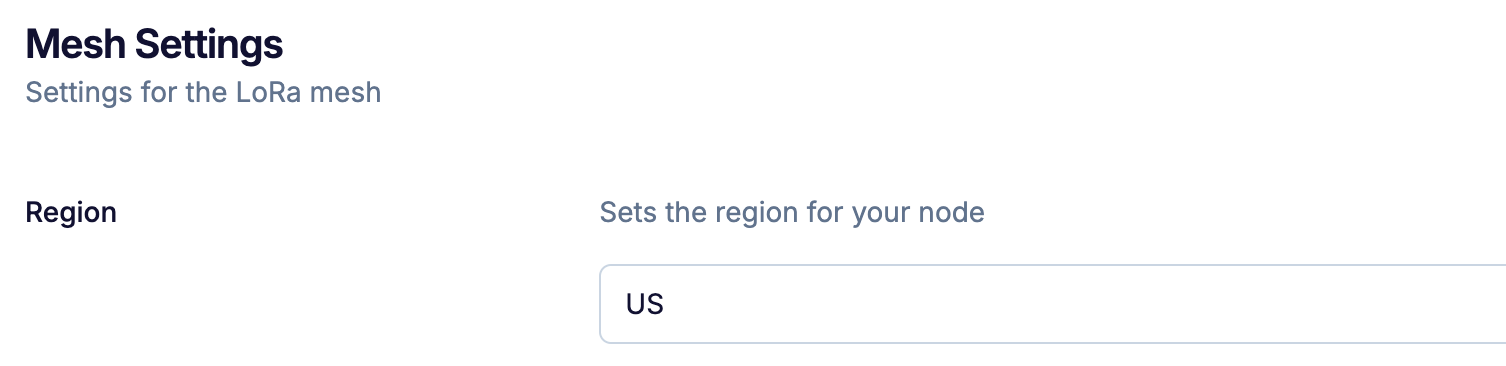
I think I’ll keep my solar powered repeater in client mode because the repeater is not in an “extremely strategic” location.
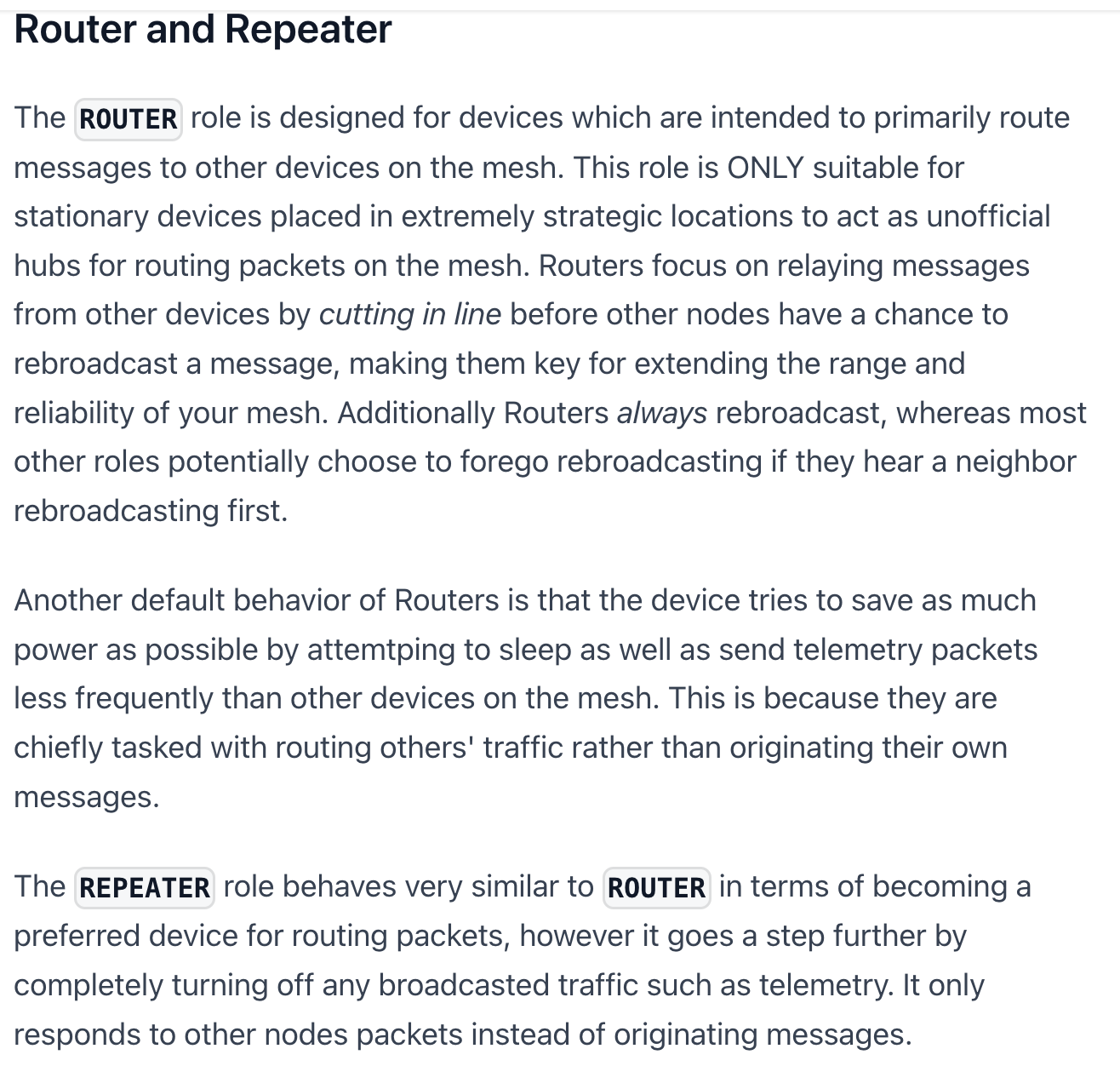
Repeater and router modes require high power consumption.
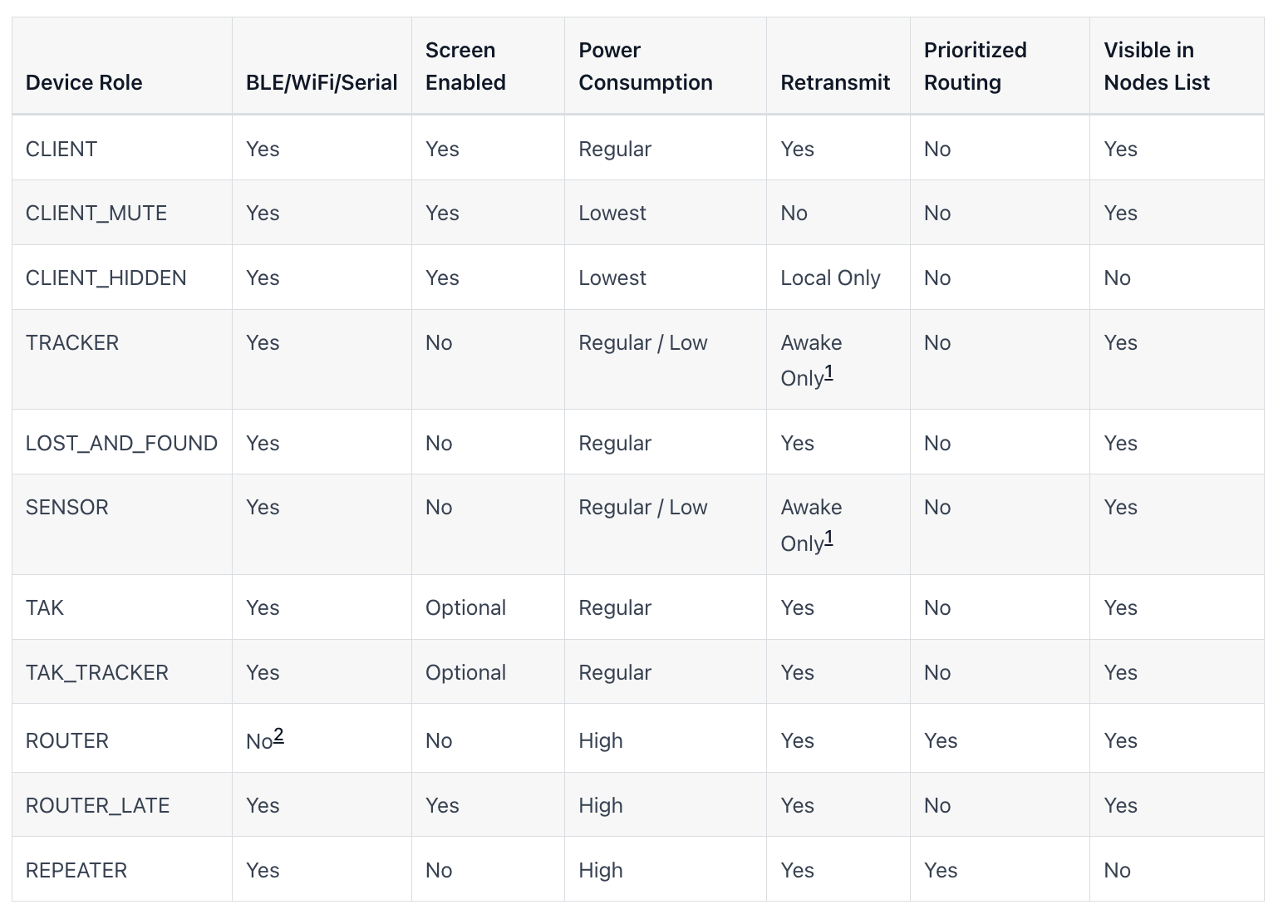
I tried to configure the Seeed Studio kit a few different ways, unsuccessful each time.

I moved onto an Adafruit Feather / Featherwing DIY setup, which is nice to look at but I suspect it is not Meshtastic compatible.
I have been learning that - if I’m correct - not all 915.0 MHz radio chips are actually compatible with Meshtastic. There’s few actual Meshtastic suppliers.
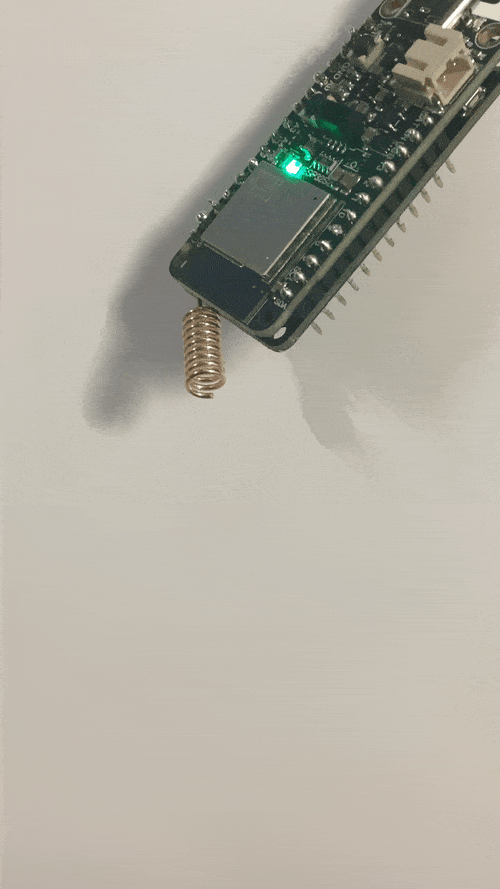
It appeared that I was able to flash my CLIENT node with Meshtastic firmware, but the web client woudldn’t allow me to actually send messages.
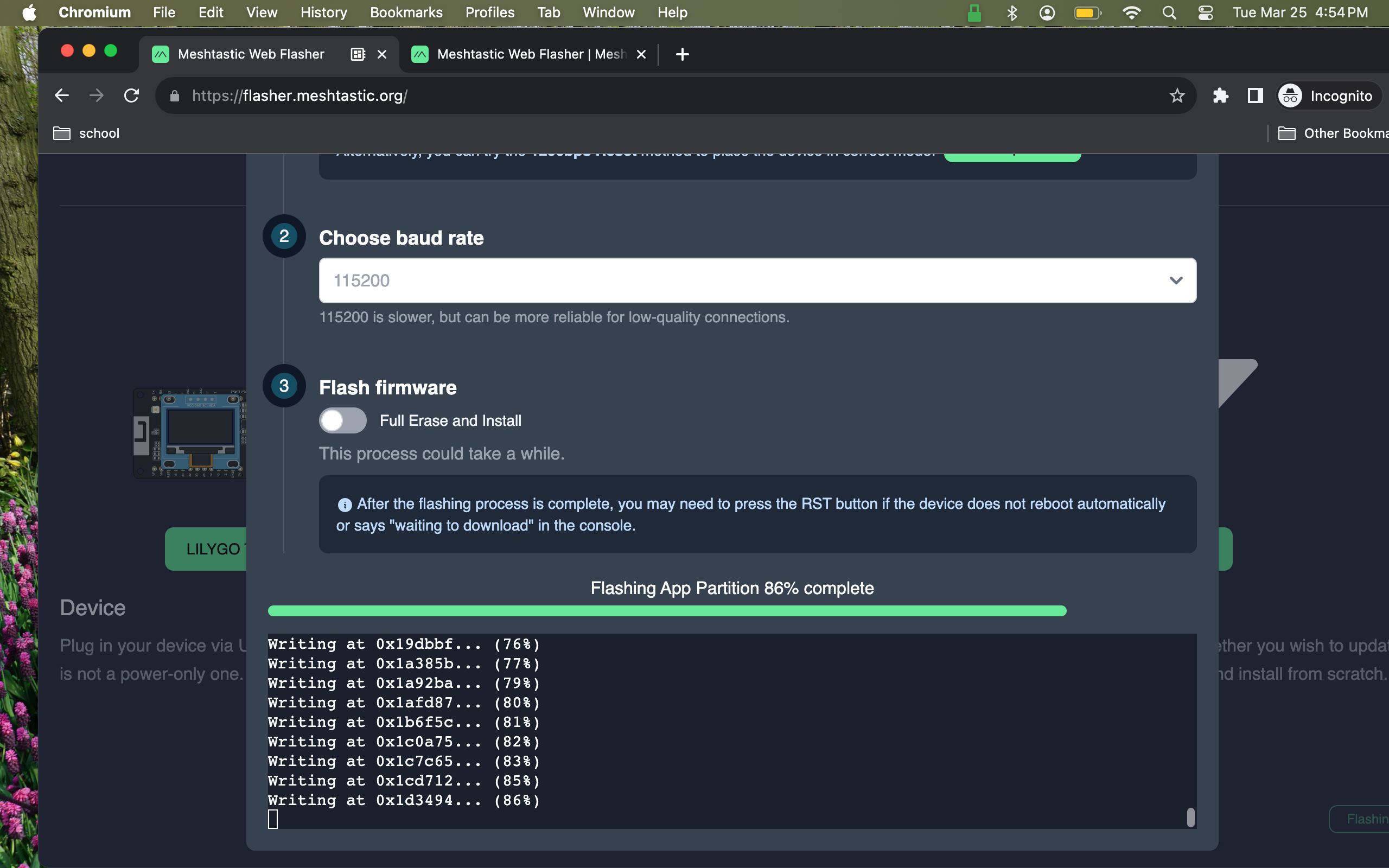
I tried to go back to the XIAO ESP32S3 & Wio-SX1262 Kit.
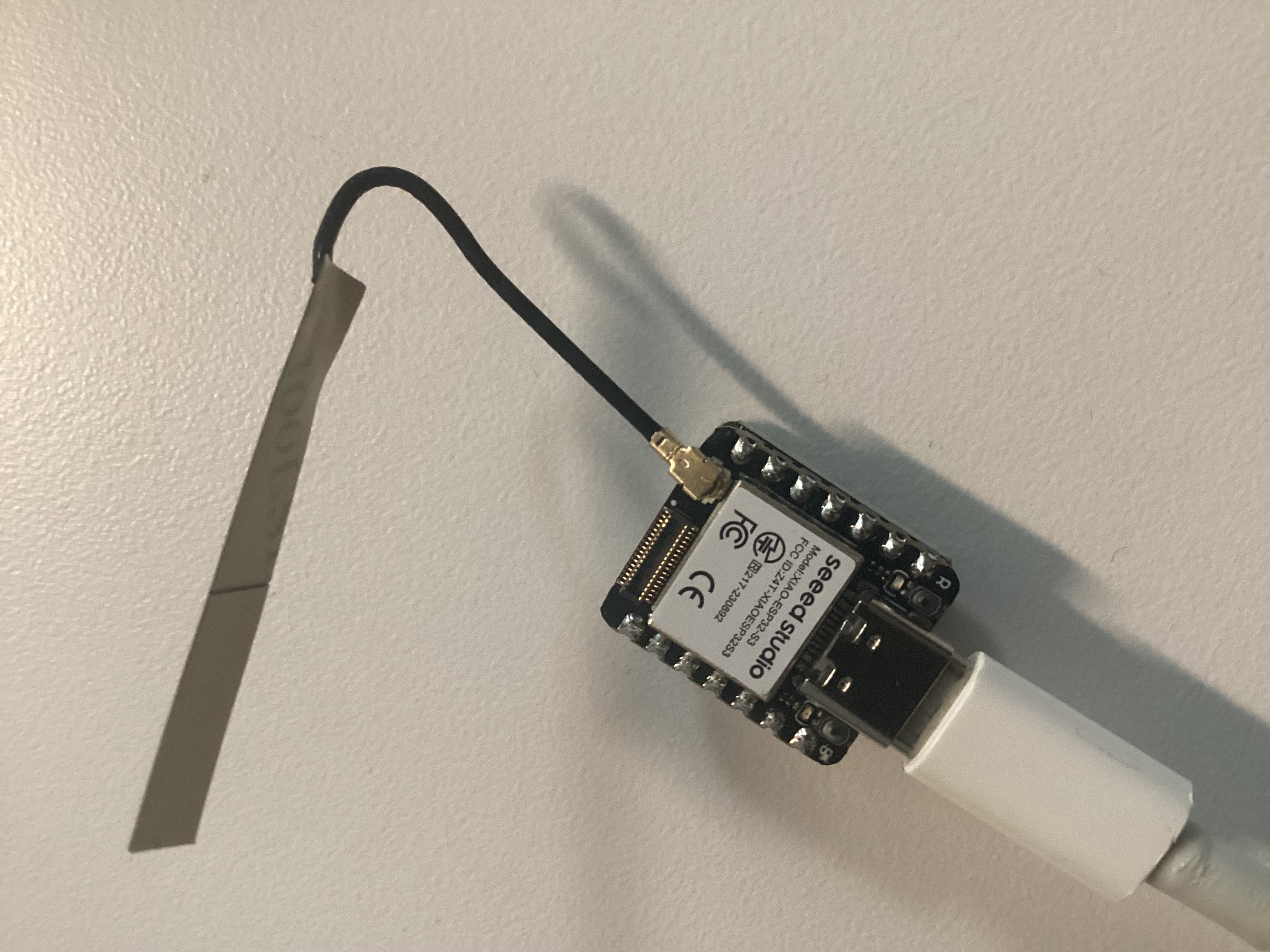
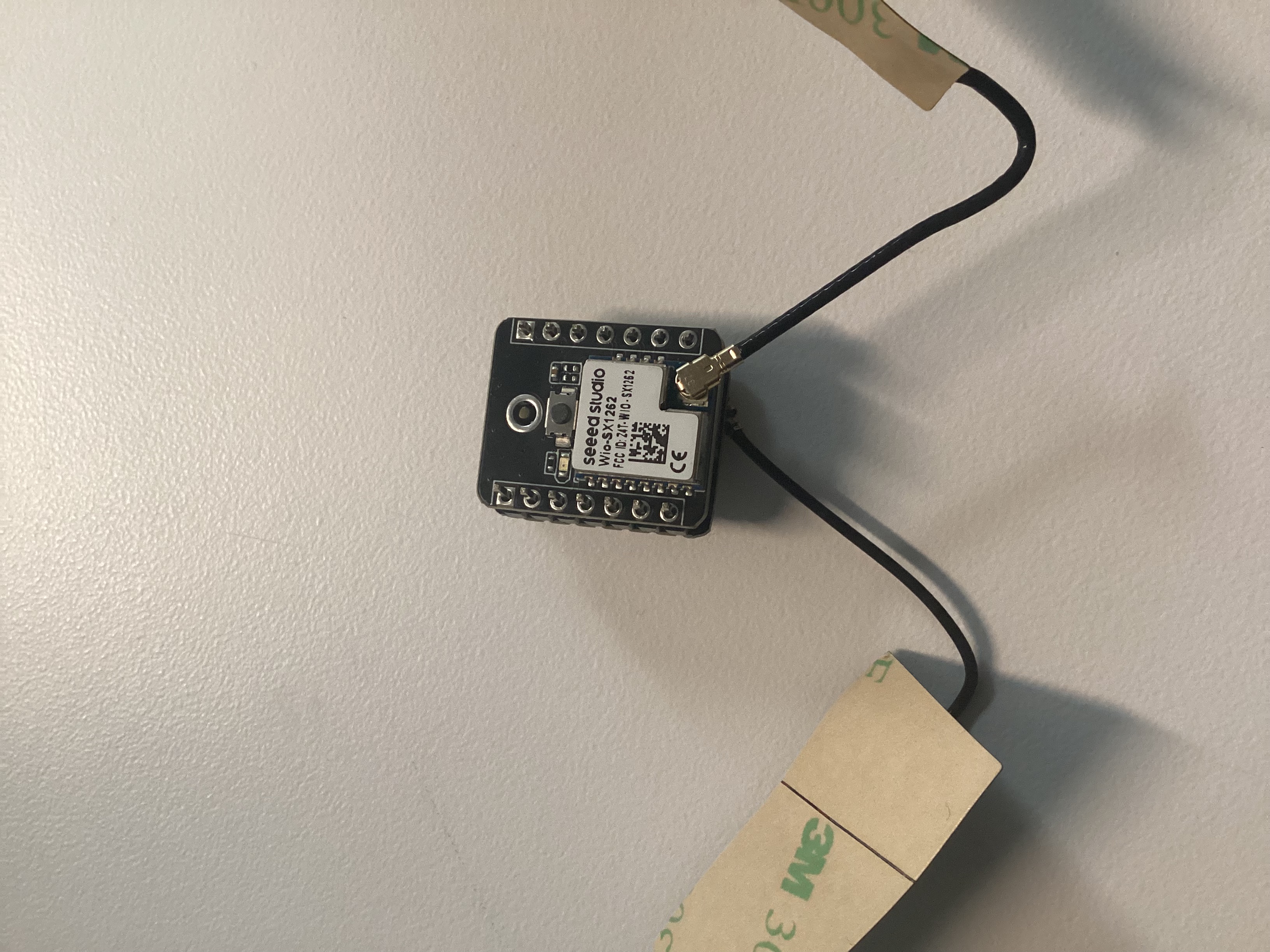
I couldn’t figure how to actually connect the two boards or how to use the antennas.
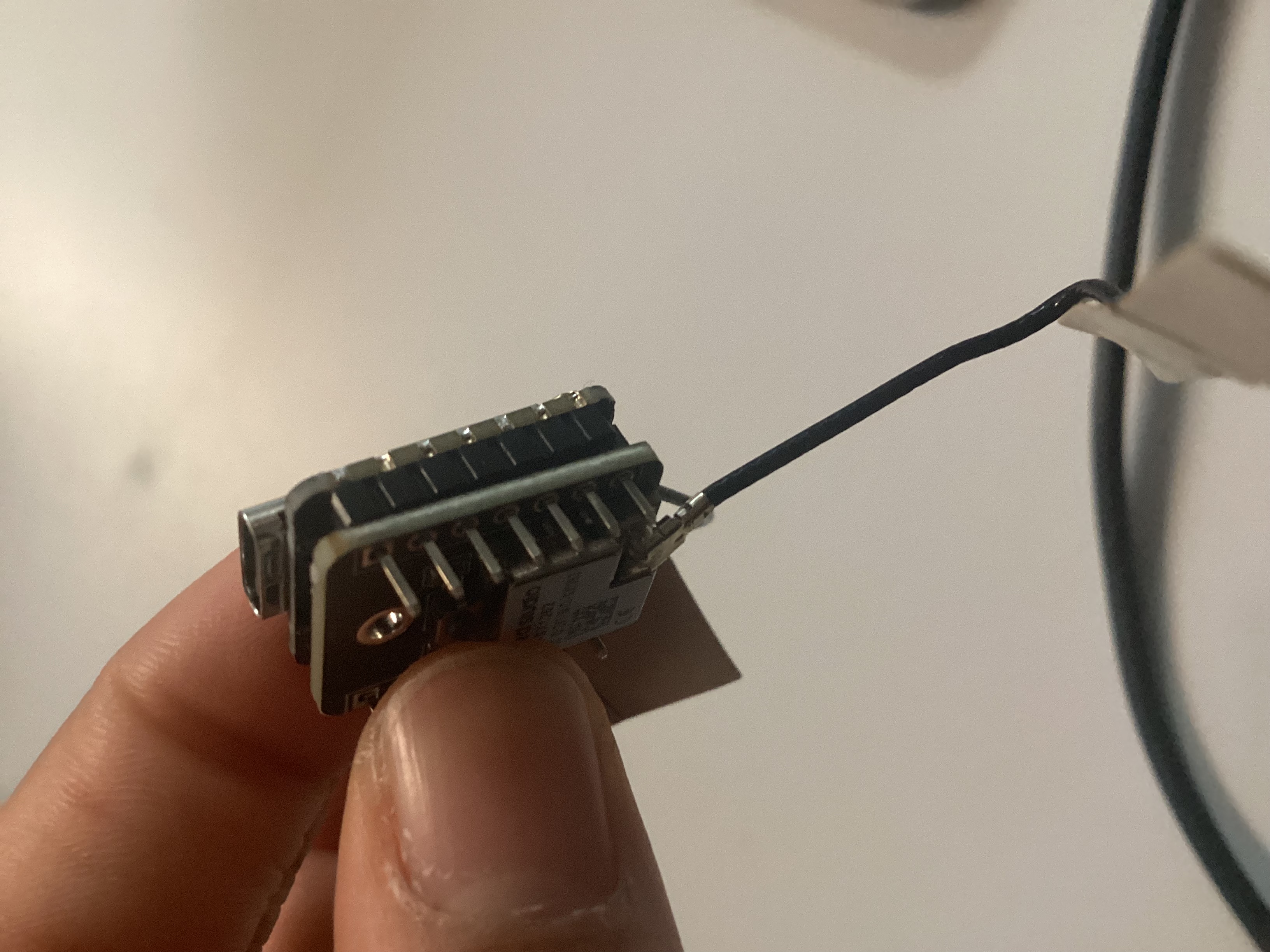
I feel proud of myself whenever I manage to solder something, but I realized very late that this board probably can’t run Meshtastic.
Left: assorted parts.
Right: Assorted parts soldered together.
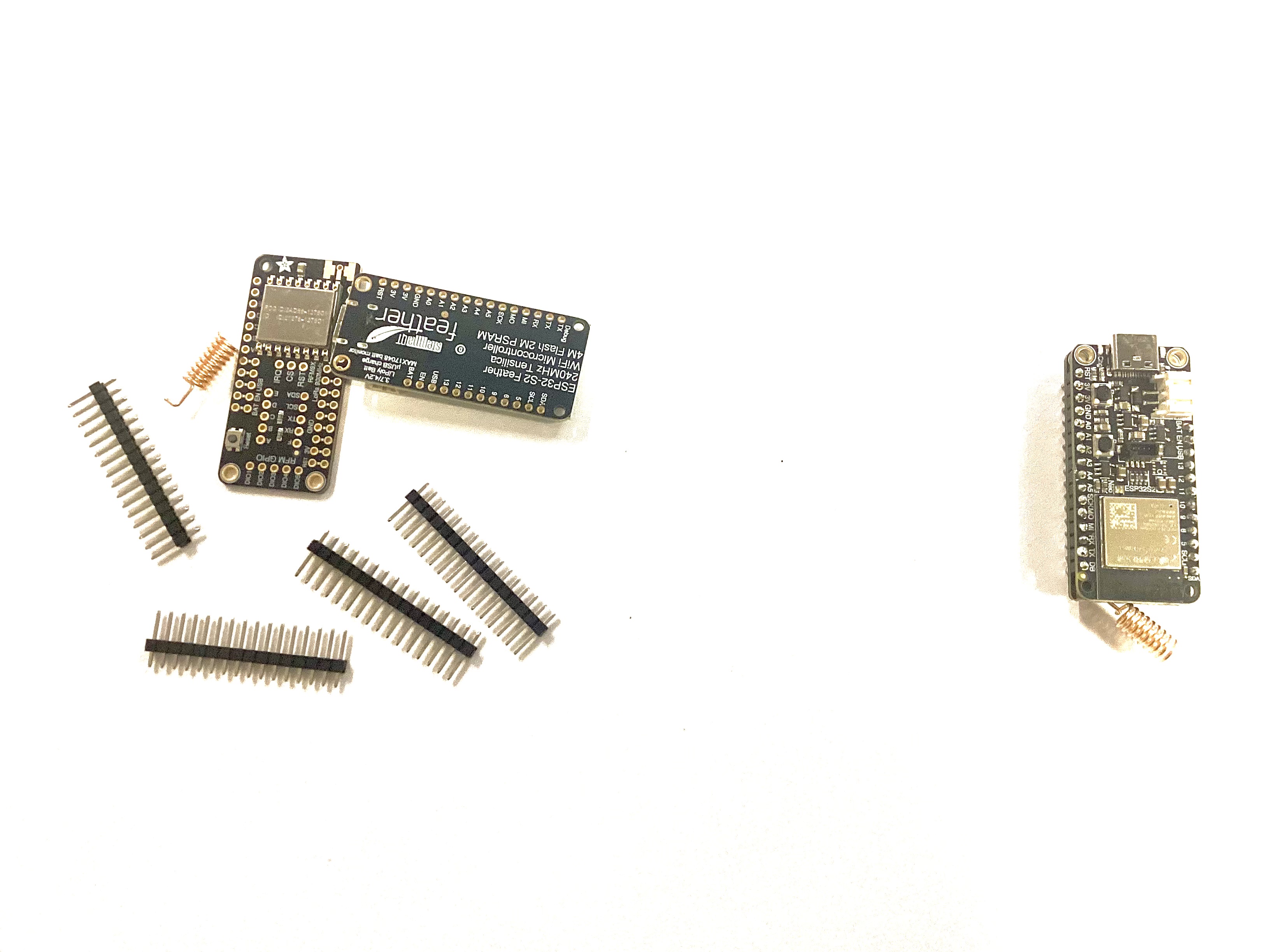
I will probably use the pre-assembled XIAO ESP32S3 & Wio-SX1262 Kit in the end.
Solar Project Parts
Talking to resident Jess, I was informed that a project using only solar power (no batteries) to run could use the AEMSUCA board.
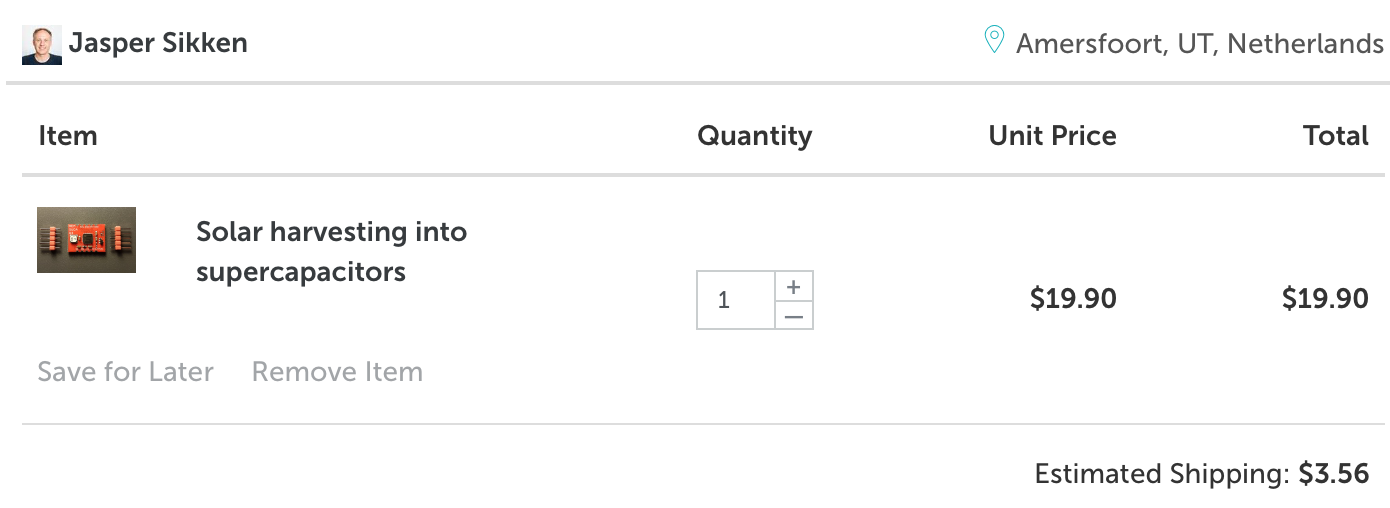
Allison Parrish used this board in one of her own projects.
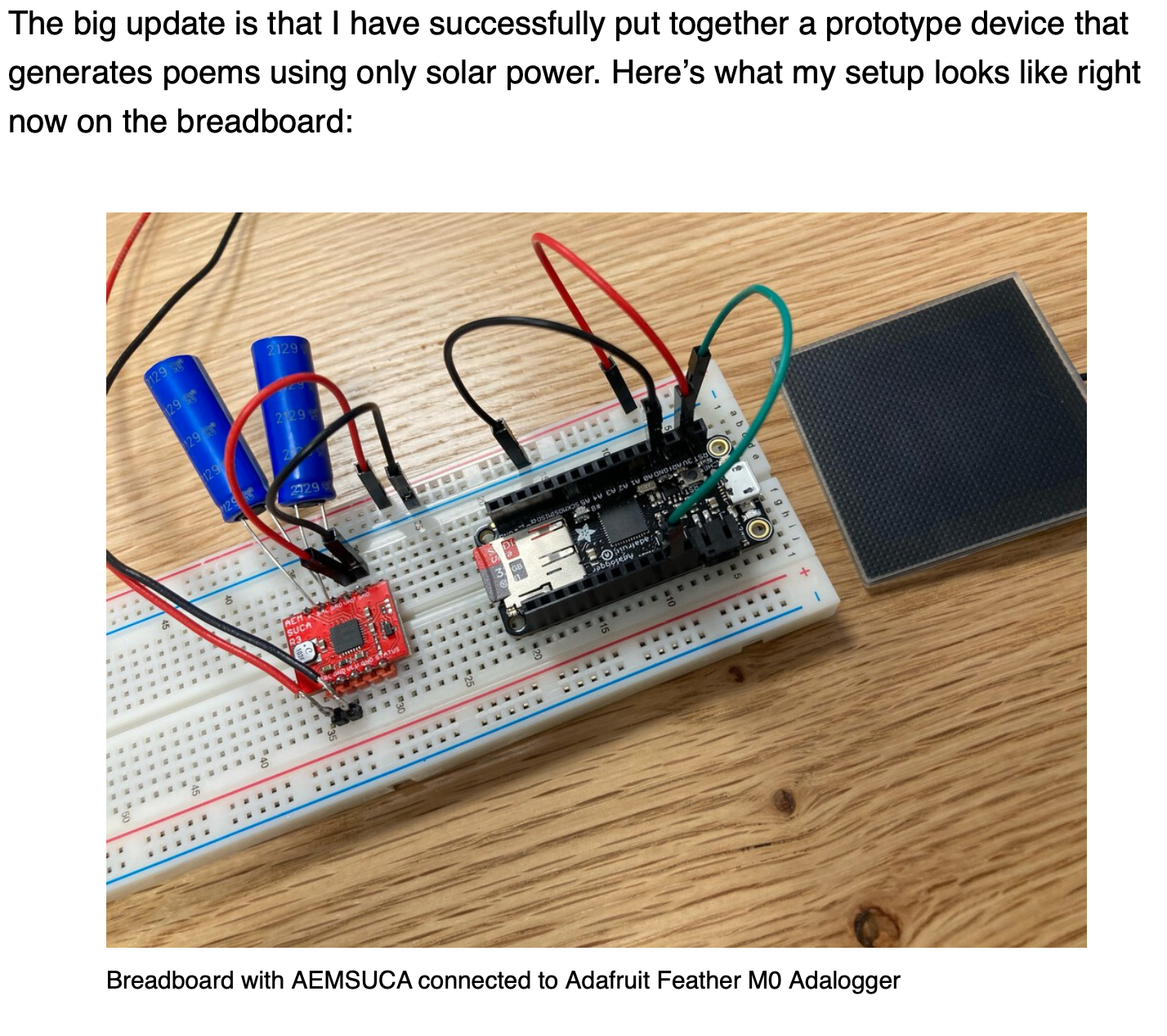
My office hours with Jess were quite fruitful. I was asking Jess - how do I connect all these components?

I think I need a linear voltage regulator / buck converter (to use with my solar panel).
Even more important than just voltage regulation is actually connecting everything - so I need this connector and a USB C to DC adapter cable.
I think these are in the ITP shop already.
Harriet Prototype v1
Watch this.
(I can’t embed Instagram reels or videos in my Markdown-based SSG.)
We talked to multiple people who experience housing insecurity and found that this protoype might need a different enclosure because:
- electronics are often stolen by others
- electronics are confiscated/stolen by security guards at shelters
- for older members of our community, carrying around a phone feels strange, which makes it easier to forget/lose
In terms of functionality - texting is not a preferred commnication modality because it feels impersonal, and older members of our community just don’t know how to do it.
Harriet Prototype v2
Enclosure should be wearable to make it harder to lose or steal.
Functionality should focus on voice calls instead of texting.
Prototype v2.1
The original plan:
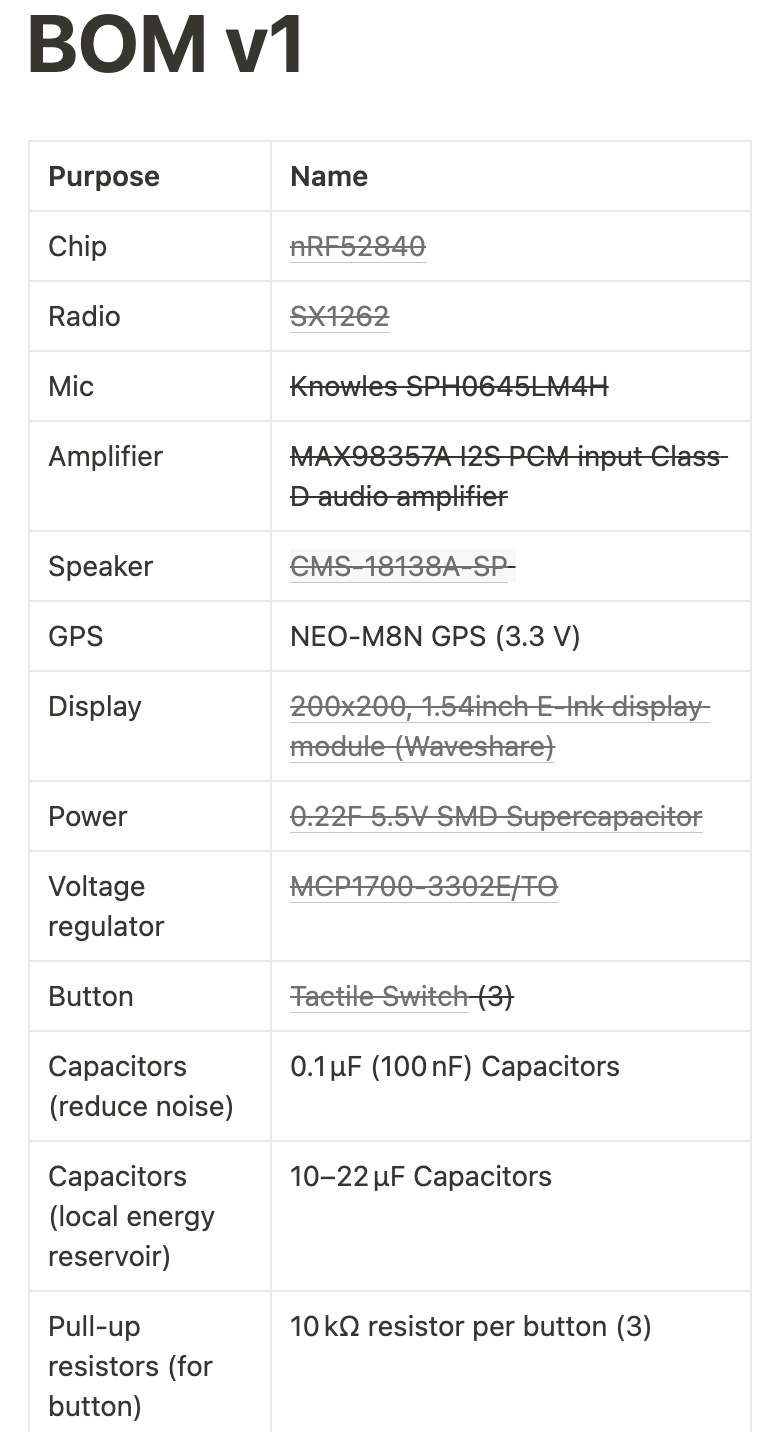
Prototype v2.2
The second plan, realizing PCB design is hard:
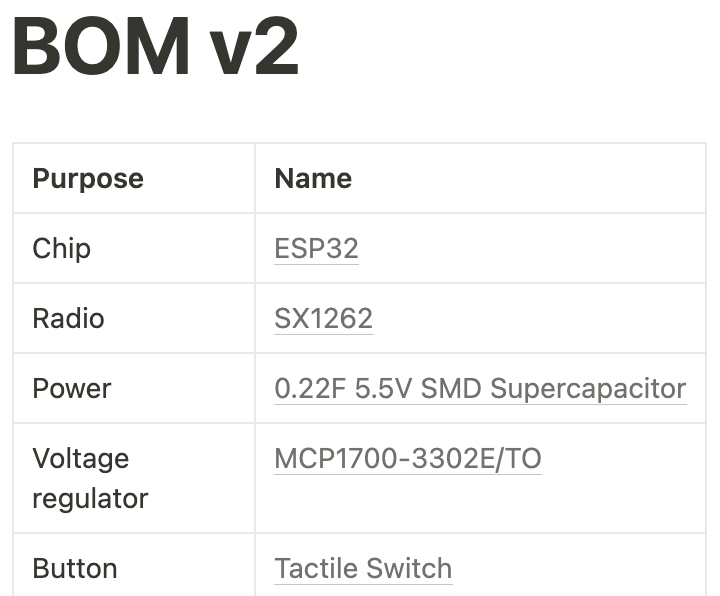
Prototype v2.3
The third plan - buy existing development boards with LoRa + Bluetooth capabilities that would connect to existing headphones to enable making phone calls over radio.
Current prototype - purchased:
- Heltec WiFi LoRa 32 (x2)
- Bluetooth (wireless) over-ear headphones with mic (x1)
Current prototype - in progress:
- custom-built Heltec WiFi LoRa 32 enclosure (x2)
- circle / rectangle base with two hooks (like a smart watch)
- hooks can be smushed down or pulled out depending on intended use case
- can be attached to:
- keychain
- necklace
- watch chain
- hair clip
- headphones
- circle / rectangle base with two hooks (like a smart watch)
- power supply for Heltec WiFi LoRa 32 development board (x2)
hoping it is possible to siphon the charge of the Bluetooth headphones (it isn’t…)- hoping that my desired supercapacitor + votlage regulator power supply setup is sufficient
(probably isn’t)- will try using AAA batteries with VIN (bypass LiPo charger)
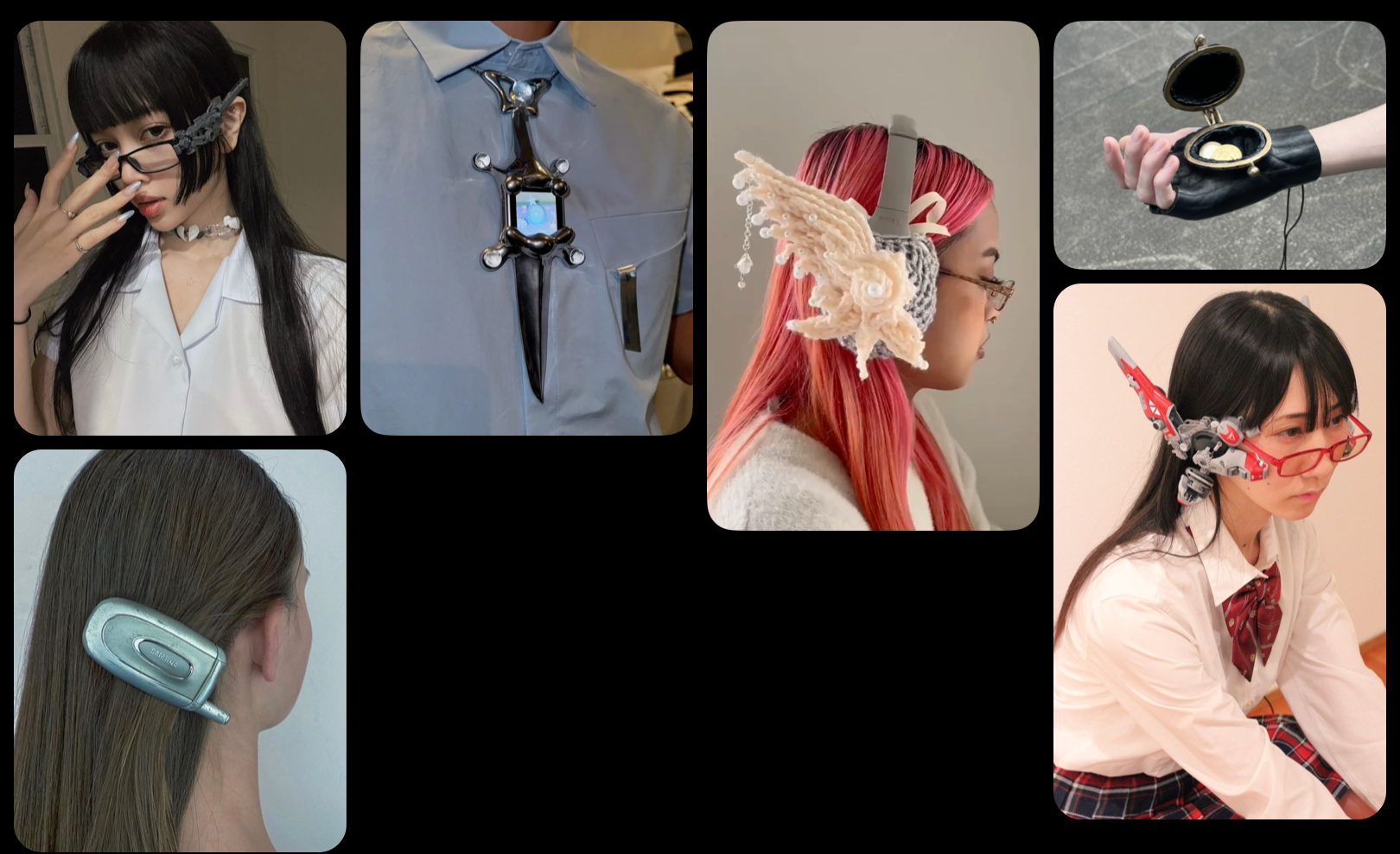
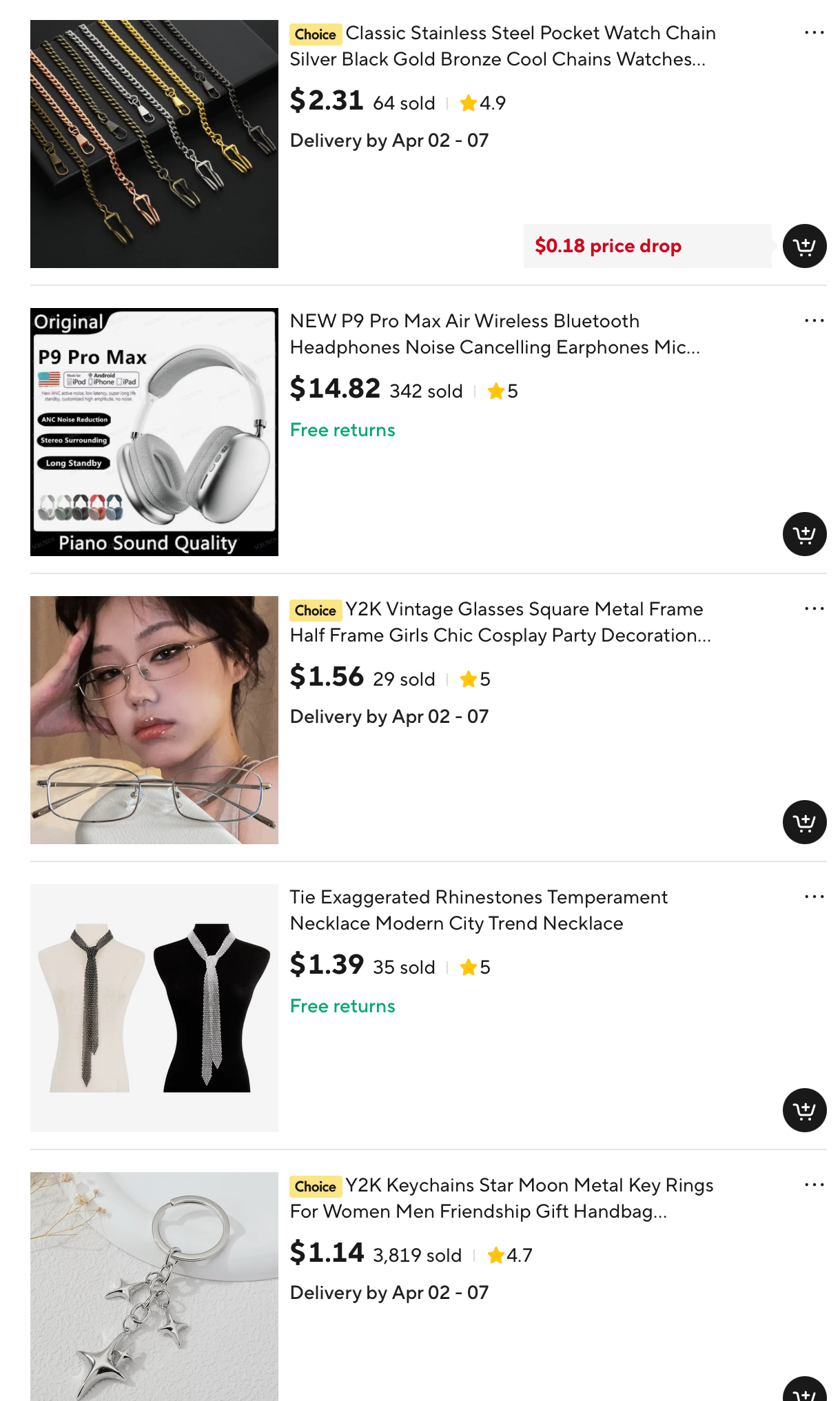
Prototype v2.3 Power
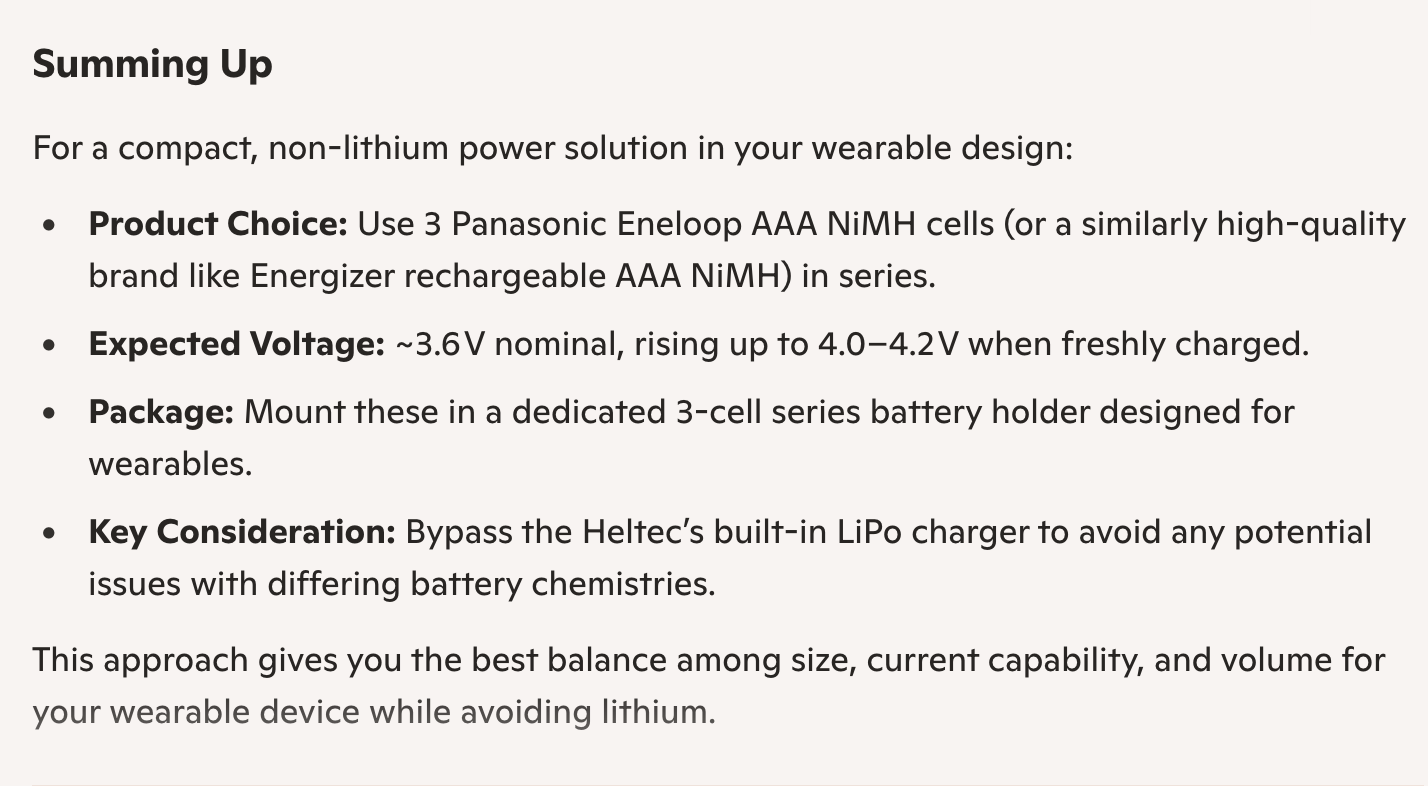
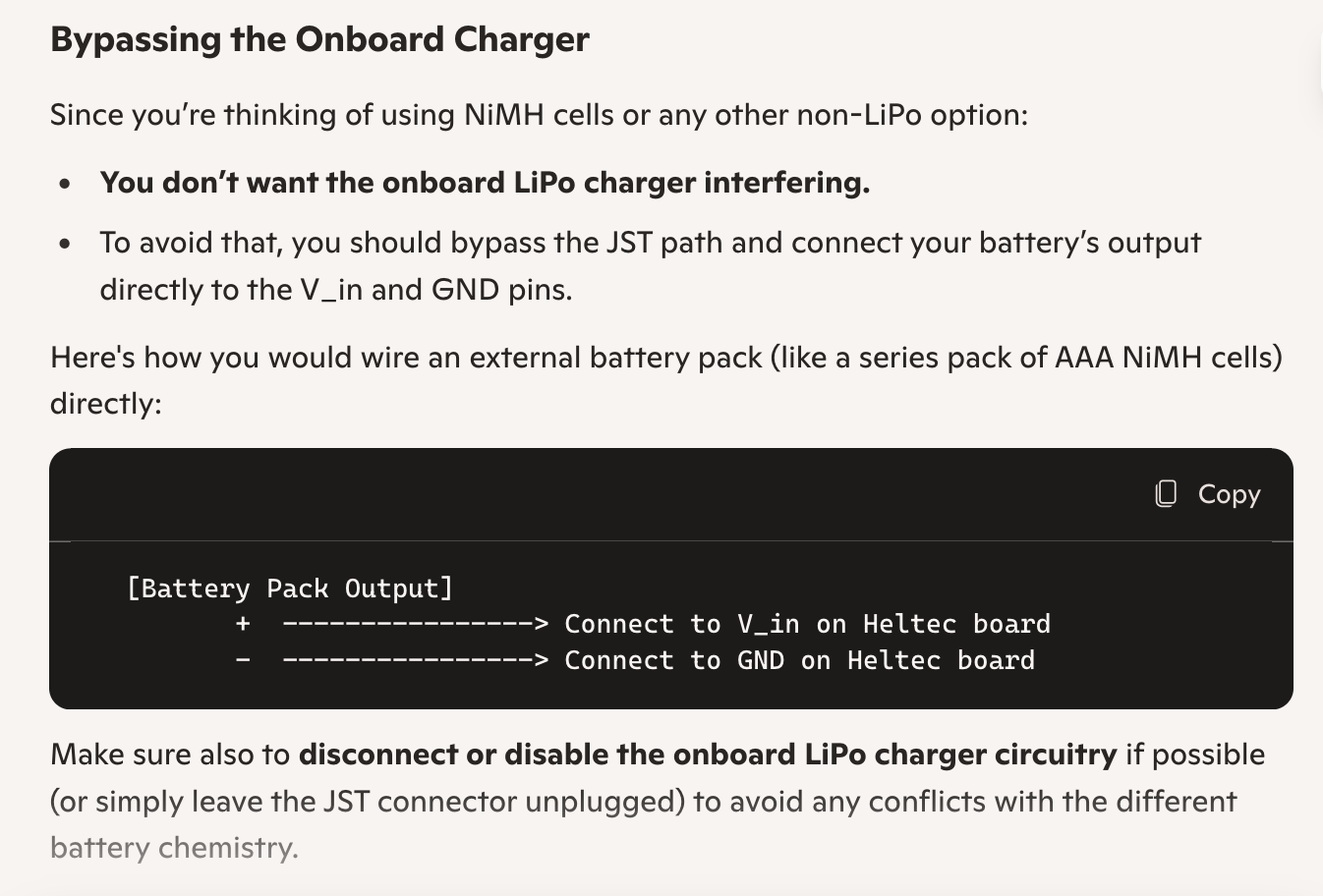
Prototype v2.3 (soft/hard) enclosure
Talking to resident Kay, we discussed how - in general, not just NiMH - batteries are too big to enable a true wearable like a hair clip or watch. Making a small bag to hold the large batteries would be more realistic.
Combining both hard and soft enclosures would lead to rugged durability but also aesthetic impact.


